Creation
User Profile Card
Exercise
Create a simple Angular component, such as a user profile card, with hardcoded data and display it in the template.
This can be used als UI draft:
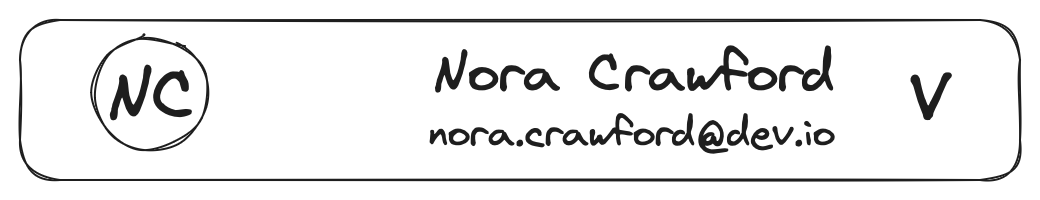
For the user data you can assume User as object interface.
user.model.ts
export interface User {
firstName: string;
lastName: string;
mail: string;
}
Goal architecture
Lets go
When it comes to styling, you can use TailwindCSS.
Tailwind is already contained within the StackBlitz.
Solution
click to see the solution
There are several ways to do this. Angular gives you the possibility to reduce boilerplate code by using the generator via CLI.
ng generate component UserProfileCard --standalone
# shorted version
ng g c UserProfileCard --standalone
If you use NX:
nx g @nx/angular:component UserProfileCard --standalone
This will generate a component containing:
> NX Generating @nx/angular:component
CREATE .../user-profile-card.component.ts
If you create a single file it can look like this:
user-profile-card.component.ts
import { Component, computed, signal } from "@angular/core";
import { CommonModule } from "@angular/common";
import { User } from "@shared/models";
@Component({
selector: "app-user-profile-card",
standalone: true,
imports: [CommonModule],
templateUrl: "./user-profile-card.component.html",
styleUrls: ["./user-profile-card.component.scss"],
})
export class UserProfileCardComponent {
readonly user = signal({
firstName: "Nora",
lastName: "Crawford",
mail: "nora.crawford@dev.io",
} as User);
readonly userInitials = computed(
() =>
`${this.user().firstName.trimStart().slice(0, 1).toUpperCase()}${this.user().lastName.trimStart().slice(0, 1)}`,
);
readonly fullName = computed(
() => `${this.user().firstName} ${this.user().lastName}`,
);
onShowDropdownClicked() {
console.debug("on show dropdown clicked");
}
}
user-profile-card.component.html
<div class="upc__avatar">{{ userInitials() }}</div>
<div class="upc__container">
<div class="upc__name">{{ fullName() }}</div>
<div class="upc__mail">{{ user().mail }}</div>
</div>
<button class="upc__show-dropdown" (click)="onShowDropdownClicked()">V</button>
