Setup
Function-based Routing
Create a simple Angular component, such as a login page, with hardcoded data and display it in the template.
Make it accessible using the /login route and ensure the corresponding components load correctly.
This can be used als UI draft:
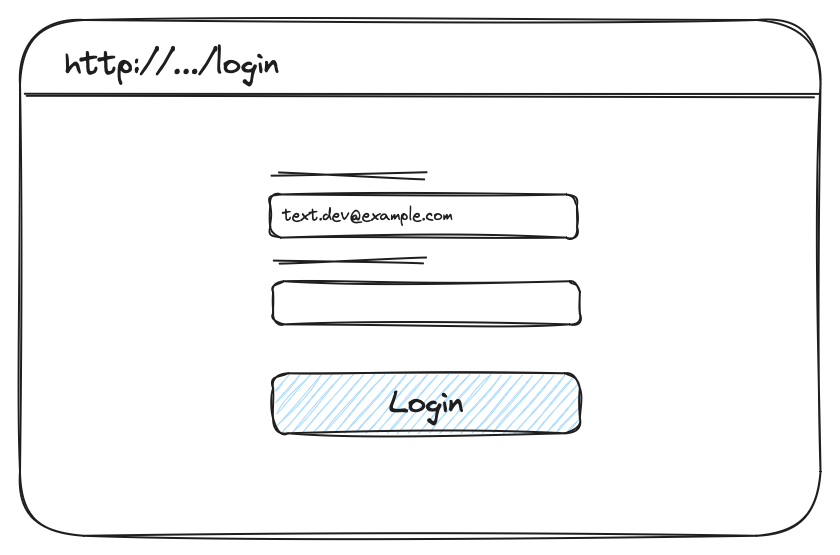
Goal architecture
Lets go
Solution
click to see the solution
There are several ways to do this. Since Angular 15, we can use function-based routing. The module based approaches are still functional.
First, create at least components for the pages:
ng g c login --standalone
ng g c home --standalone
Provide a file called src/router.config.ts and export appRoutes.
import { Routes } from "@angular/router";
export const appRoutes: Routes = [
{
path: "login",
loadComponent: () =>
import("./login/login.component").then((m) => m.LoginComponent),
},
{
path: "home",
loadComponent: () =>
import("./home/home.component").then((m) => m.HomeComponent),
},
{ path: "**", redirectTo: "home" },
];
In this way you can ensure the page will be provided in a lazy-loaded way. It will create a separate javascript module, so you can reduce the initial loading time.
loadComponent: () =>
import("./path/to/your.component").then((m) => m.YourComponent);
The appRoutes should now be used with the function based provider.
It can be included on the app.module.ts or you can ensure to use the new bootstapApplication() (
requires AppComponent to be standalone=true) to provide the router directly at bootstrapping.
bootstrapApplication(AppComponent, {
providers: [provideRouter(appRoutes)],
}).catch((err) => console.error(err));
Ensure the app.component.html contains a <router-outlet></router-outlet> and imports RouterModule.
Not the route to home component (http://.../home) and to login component (http://.../login) should be ready to use.
